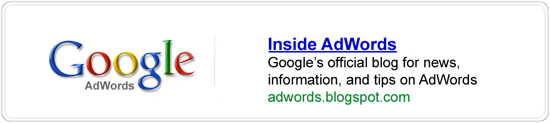Online marketing blog by Stuart Gow aimed B2B for small to medium operators looking for a cost effective and measurable way to use their marketing funds!
27 Nov 2008
Google Universal Search and your travel industry business. Are you ready?
20 Nov 2008
15 Tools for Monitoring a Website’s Popularity - Six Revisions
15 Tools for Monitoring a Website’s Popularity
As a web designer or developer building a site, it’s helpful to first scout similar websites (i.e. the competition) to help you make design and development decisions. Knowing what websites work and which ones tank can give you insights and inspiration on what design elements, website features, and website content is effective.To help you in your analysis, here are 15 top-notch, free, and simple web tools to help you learn more about a particular website.
15 Tools for Monitoring a Website’s Popularity - Six Revisions
17 Nov 2008
Going Green and SEO
Going green helps a brand’s profile by staying current with what’s hot and top of mind for consumers but it can also be good for SEO.
For example just a couple of days ago WeatherBug.com launched their ‘green’ section where they provide users with green tips from green living, to driving green and buying green products.
If done correctly, this strategy will help your profile and should help drive some traffic to your site.
Four tips to help you select green products from WeatherBug
13 Nov 2008
Live Search Webmaster Center Blog : Big Update to Webmaster Tools
When you sign into the Live Search Webmaster Center You be able to:
Discover potential issues affecting your site
A new feature to the webmaster Center, the “Crawl Issues” feature will allow webmasters to be able to find four types of issues we encountered on their sites.
- File Not Found (404)
- Blocked by REP
- Long Dynamic URLs
- Unsupported Content-Types
Get more and better backlink data
In the beta of the Live Search Webmaster Center we offered a limited look into backlink data. We’ve significantly enhanced this tool, giving webmasters access to more data about their referring links. Information about backlinks is useful as they influence the rank of a site. It’s also helpful for web publishers to know what sites link to them since these pages discuss the products/organization and identifying them can be valuable as a means of finding sources of promotion or feedback.
Making the data more actionable
Webmasters are analytical and rarely work alone. They often need to be able to grab as much data as they can, and take it offline into Excel or some type of database for analysis and collaboration with a client, marketing or engineering partner. To enable that, we’ve built a few new features into all our reports, both the new ones and the old ones.
1. Advanced Filtering – This way they can quickly scope the results to zoom into the data they need, without having to sift through all the results.
2. Downloading Data – For times when webmasters want to view a lot of results, we also provide a download option that can give access to the first 1,000 results in a CSV file (comma separated values) that can be easily opened with Microsoft Excel or imported into a custom reporting tool. This can help a webmaster analyze the results and share them with colleagues.
More than just a set of tools
When we launch our Webmaster Center we also launched a few resources to help you engage with us. Now more than ever we encourage you to Participate in the Live Search Webmaster community to get help - Our Forum, feedback tool and Webmaster Center blog provides support for web publishers like you, across a broad range of issues, focused on helping you be successful and we are always listening for your feedback.
So sign in today and let us know what you think!
-Jeremiah Andrick, Program Manager, Live Search Webmaster Center
Live Search Webmaster Center Blog : Big Update to Webmaster Tools
2 Nov 2008
Travelocity Experience Finder
Though the maps under each experience are not great, it does provide users with a sense of location; I think if they could enhance the maps it would really improve the overall user experience.
However the maps found under Tools are fantastic; you are able to overlay the map with Hotels, Activities, Museums and much more.
Another cool feature is the wish list where you can add hotels, activities or vacation packages.
Overall I think Travelocity has done an excellent job with this initiative; from a PMO or DMO perspective there are many ideas that can be taken, such as building a web site that will allow your users to search by experience or incorporating a map that can be overlaid with experiences chosen by the user to having a wish list – the one thing I would add is a viral component where users can share their wish list with family or friends.
20 Oct 2008
Yahoo! Search Blog: Site Explorer Gets a Makeover
A few years ago, we launched Site Explorer with the goal of providing site owners with better visibility into how we index their websites and what data we use in our search service. Over the years we've moved beyond simply providing information to webmasters to allowing them to tell us what to do with their site, using functions such as submitting feeds, deleting URLs or reporting spam. Our most successful function among all has been Dynamic URL Rewriting. We've had thousands of site owners enter rules for their websites and webmasters auto-rewrite an average of 25,000 URLs per rule, with some sites rewriting millions of URLs in 1 shot.
Today, we launched a new look and feel for Site Explorer (http://siteexplorer.search.yahoo.com/new) that provides a more dynamic interface to accommodate future feature roll-outs. The new interface also includes a new Site Summary page to provide statistics for authenticated sites. On top of this, we're also increasing the number of rules for Dynamic URL Rewriting that you can enter from 3 to 10.
The new site is located at a special URL to give you some time to play around with it and update your tools that use our interface. We will make this the default experience soon, so please use this time to update your tools. And, as always, please give us feedback on your new experience. We want to hear from you!
Priyank Garg
Yahoo! Search
Yahoo! Search Blog: Site Explorer Gets a Makeover
7 Oct 2008
Lonely Planet for iPhone
If you haven’t tried their phrasebook give it a shot….it’s free for limited time.
Click here to go to the download page.
30 Aug 2008
DMOZ - a.k.a. The Open Directory Project (ODP)
DMOZ
a.k.a. The Open Directory Project (ODP)
| Why does it take so long to get listed? Why are some sites rejected? About the DMOZ editors |
DMOZ, also known as The Open Directory Project (ODP), is a large, categorized directory of websites and pages, which is staffed by volunteers. Every website and page that is added to the directory has to be manually reviewed before it is included. Being listed in the directory is free.
Not many people actually use DMOZ for searches in the same way that Yahoo! is used, so the directory itself is of little value in generating traffic. However, its data can be freely downloaded, and any website, however small, can use it. One not so small website that downloads and uses DMOZ's data is Google. In fact, Google's directory is nothing less than the downloaded DMOZ directory.
This has some significant effects for websites that are listed in DMOZ. PageRank is an integral part of Google's ranking algorithm, and higher PageRank helps towards higher rankings. The PageRank within a website is increased by pages from other sites linking to it, and the higher the PageRank of the pages that link to it, the better it is for the receiving site.
A listing in DMOZ creates two significant links into a website - one from DMOZ (Google spiders DMOZ just like any other site) and one from the Google directory. Both of these usually have decent PageRank. Then add the links from the thousands of small sites that have downloaded and use the DMOZ directory, and you can see why it is usually quite beneficial for a website to be listed in DMOZ. Simply being listed in DMOZ can take a website from a Toolbar PageRank value of 3 to 4, and even from 4 to 5.
DMOZ - a.k.a. The Open Directory Project (ODP)
26 Aug 2008
Search Engine Optimization (SEO) - the basics
Search Engine Optimization (SEO) - the basics
( How to improve your Search Engine Rankings )
This article lays out the basics of search engine optimization. It can be well worthwhile trying them before paying an expert as, oftentimes, the basics are all that's needed.
NOTE: the SEO copywriting method (a.k.a. search engine optimization copywriting) applies these basics to a site's existing pages. It doesn't go into more advanced search engine optimization techniques that require more knowledge and expertise.
Full article here: Search engine optimization basics. Improve your search engine rankings
24 Aug 2008
How does Google collect and rank results?
Crawling and Indexing
A lot of things have to happen before you see a web page containing your Google search results. Our first step is to crawl and index the billions of pages of the World Wide Web. This job is performed by Googlebot, our "spider," which connects to web servers around the world to fetch documents. The crawling program doesn't really roam the web; it instead asks a web server to return a specified web page, then scans that web page for hyperlinks, which provide new documents that are fetched the same way. Our spider gives each retrieved page a number so it can refer to the pages it fetched.
Our crawl has produces an enormous set of documents, but these documents aren't searchable yet. Without an index, if you wanted to find a term like civil war, our servers would have to read the complete text of every document every time you searched.
Google Librarian Central
22 Aug 2008
Pagerank Explained. Google's PageRank and how to make the most of it.
Google's PageRank Explained
and how to make the most of itby Phil Craven
| What is PageRank? How is PageRank calculated? Internal linking | Dangling links Inbound links Outbound links | Toolbar PageRank Tips Miscellaneous |
What is PageRank?
PageRank is a numeric value that represents how important a page is on the web. Google figures that when one page links to another page, it is effectively casting a vote for the other page. The more votes that are cast for a page, the more important the page must be. Also, the importance of the page that is casting the vote determines how important the vote itself is. Google calculates a page's importance from the votes cast for it. How important each vote is is taken into account when a page's PageRank is calculated.
PageRank is Google's way of deciding a page's importance. It matters because it is one of the factors that determines a page's ranking in the search results. It isn't the only factor that Google uses to rank pages, but it is an important one.
From here on in, we'll occasionally refer to PageRank as "PR".
Pagerank Explained. Google's PageRank and how to make the most of it
New Toolbar PageRanks visible
I believe that another set of PageRanks started going out on Friday. New PageRanks are visible at many data centers, but not at every data center.
Why not at every data center? Because some data centers are using a slightly older infrastructure for a few query types that are off the beaten path a bit
(info:, link:, toolbar PageRank queries, etc.).
New Toolbar PageRanks visible
20 Aug 2008
More info on PageRank
Philipp Lenssen asks: “Matt, I often wonder, how is the PageRank value stored internally, is it a floating-point number as many people suggest or is it just the integer value itself due to the heavy recursive PR computations?”
It’s more accurate to think of it as a floating-point number. Certainly our internal PageRank computations have many more degrees of resolution than the 0-10 values shown in the toolbar.
viggen says: “Do i need to know that? What does it tell me when i know it? Why would i care? Meaning, what purpose has the Pagerank for the mom and pop site out there?”
viggen, I think that’s a perfectly healthy attitude. If you don’t care about PageRank and your site is doing well, that’s fine by me.
More info on PageRank
19 Aug 2008
How Google Video Search Engine can Solve 2 Major Website owner's Problems
Answer: Use the awesome power of video.
When Google bought out YouTube for 1.67 Billion dollars, it was the shot heard round the world. Now I don't know if you realize it or not %70 of the USA has broad band access, and that is just the US, not to mention the rest of the world.
I have been researching this heavily, and burning alot of midnight oil, and what I found out, is that when Google bought YouTube, YouTube was forced to dump half of it's content, due to liscening issues. I was dumbfounded. They paid out 1.67 million for half the content. Why would they do this? Simple. They knew the speed at which it would automaticaly regenerate itself. The beautiful thing is, they don't have to lift a finger, the public will regenerate that content and more, now that it is a part of the mighty Google.
This is revolutionary, in the fact that video has morphed, or combined with social bookmarking sites,and YouTube and Google Video beta, get tremendous loads
of traffic. The third site is Revver, which althoughnot as famous as the other two, still is very poplularand recieves a large amount of traffic.
What does this mean for you, the aspiring marketer? Read the whole article here:
How Google Video Search Engine can Solve 2 Major Website owner's Problems
18 Aug 2008
What Is Google PageRank? A Guide For Searchers & Webmasters
Stuart
=====================================================
Several times in the past few months, I've written about new Google features where PageRank was involved.
Unfortunately, Google itself has very poor information about PageRank that I could use for those wanting to learn more about it. To solve that, here's a guide to PageRank, designed for searchers and site owners alike.
This is fairly long article. To help, you can jump to particular sections of key interest, if you like:
- Google's Definition: PageRank As Votes
- Recent Google Edits Emphasize PageRank Just One Of Many Factors
- PageRank For Searchers: Google Toolbar
- PR Stands For PageRank, Not Public Relations
- PageRank In The Google Directory
- PageRank For SEOs
- Seeing PageRank In Search Rankings
- PageRank Versus "Toolbar" PageRank
- PageRank Tech Talk
- Conclusion (Especially For Those Thinking I Don't Have Time To Read)
What Is Google PageRank? A Guide For Searchers & Webmasters
What do I need to know about the FTC’s 2008 updates to CAN-SPAM?
| What do I need to know about the FTC’s 2008 updates to CAN-SPAM? |
In May 2008 the Federal Trade Commission(FTC) released its Statement of Basis and Purpose and Final Discretionary Rule (“final Rule”) on the CAN-SPAM ACT. This statement contains four new rules, and also contains some clarifications and guidance to the text of the original act in the form of the Statement of Basis and Purpose (SBP). You can read the FTC press release, and you can find the full text of the update here. The new rules go into effect on July 7th 2008. Highlights for Constant Contact Account HoldersIf you are adhering to our current terms and conditions, making sure that your messages contain a valid company name and physical address, and are not working with affiliates or 3rd party advertisers, there are probably only two things you need to look at:
However, as each situation is unique, we encourage you to read on to verify that none of the other updates apply to you. Four new rules were added:Four new rules were added:
If you are a single organization sending email on your own behalf and do not publish ads from third parties in your emails, then the new rules will likely have little impact on you unless your opt-outs do not comply with the new stricter opt-out guidelines. If you work with a third party (other than Constant Contact) that manages your opt-outs for you, you should consult with them to make sure that their mechanism will comply with the new rule provisions by the July 7th deadline. Additional FTC Guidance:The Final Rule also provides some additional guidance, the Statement of Basis and Purpose, on aspects of the Act that it does not explicitly modify in the final rule. Although these items are not officially mandated, they give guidance on how the FTC is likely to interpret applicability and compliance, and in that context should be given careful consideration.
|
Answer
16 Aug 2008
5 Critical Questions To Ask BEFORE You Hire a Web Designer
To run an online business, your website is your key to success. People arrive on your doorstep (site) like they might in a retail establishment, and decide within 5 seconds if they're going to stay and look around or if they're going to leave. It pays to invest some money in your site, as your site is the first stop on the like, know and trust journey that prospects experience with you. You need to be perceived as legitimate, as a "real" business, and as the solution to the problems that ail your prospective clients. If you're not able to design your own site, an experienced website designer can help finesse this relationship with your visitors.
How can you determine if your designer will create a site that you like and is useful? I've heard many horror stories over the years about the experiences that services business owners have had regarding the creation and maintenance of their websites. Here are 5 critical questions that you should have answered before hiring a web designer:
Read entire list here: 5 Critical Questions To Ask BEFORE You Hire a Web Designer
14 Aug 2008
Improving Your Web Marketing Results
Make them work for you...
Blogs and blog comments are great for a small business owner because they allow you to socialize with others within your niche, which can indirectly promote your business.
This is true for both your own blog and comments on others, but one thing you have to be careful of is a commenter who is out to make you look bad.
Sometimes, it is your own fault, and sometimes, they are just being out of line, but either one can be damaging to your online reputation.
It is often tempting to defend yourself in either scenario, which can end up turning into a "flame war" which is always annoying to other readers. This will also reflect poorly on your reputation.
If you feel passionately about your stance and can keep responses in a professional light, you can also keep your reputation in this light, but when your resort to insults, that is when it gets ugly.
So how do you control your reputation in such a situation?
First off, if you know you are wrong, admit it from the start. People will appreciate your honesty and accept that you are human and make mistakes just like everybody else.
If you feel that you are not wrong, but others insist that you are, the best thing you can do is provide as many facts and details that support your view and leave it at that. Again, if you keep it professional, you will probably not hurt your online reputation too much. You may lose a battle of "flames", but you can rest easy knowing that you are the better man/woman and know that others that see your comments will understand what you're about.
In the end, you're really representing yourself how you want to, and no matter what anybody else says to you or about you, you have the power to defend yourself and represent your business professionally.
On the other side of the fence, Small Business CEO points to a humorous article by Yvonne Russell on how to get other bloggers to hate you. Avoid these!
Read the entire artilce here: Improving Your Web Marketing Results
13 Aug 2008
Does Google Give Better Rank to Long Titles or is it Myth
Over at the Webmaster World, a new thread has surfaced, according to which, Google is preferring URLs with longer titles and has also been reported that these longer URLs are getting higher rankings as well. Here are some of the excerpts for the Webmaster World Thread:
I've seen some long titles performing better than short ones in Google lately. If user search a 3 words keyprase, in most cases you find
1- A long title in first position using those 3 words, some other word/s and again the 3 words or at least 2
And a site not performing first result even with 3 exact words searched.
If we talk about titles only my feeling is Google considers better the long title instead the short one (even when short title hits 100% of keywords 3/3 and long one, not just 4/6) having a lower keyword density.
Ie: search = "blue used widgets"
#1 result "blue used widget bla bla widget" better than
#5 "blue used widget"
Forget what site is better or relevant. I'm talking about title and how Google considers that.
Even as a content analysis factor, I think density is a webmaster's tool but not a direct part of the algorithm. So it wouldn't surprise me that it's not a factor in title tag relevance either.
Do you think there might be some downside to having a title tag that exactly matches a popular query? Seems to me that might be an SEO ploy more than a true content provider's approach.'
I don't think matching exactly query have a downside itself, but I think Google scores long titles better than short ones even in cases like described: 100% acurracy on searched term, but it's just my guessing.
And agree with seo ploy. But to be honest in competitive search terms even important sites try to get #1 position tweaking title no matter if title does really represent the content fairly.
The rationale for rewarding longer titles could be a better user experience. Instant understanding of a web page's content is more easily possible through a longer title (usually).
I don't know if I believe in keyword density for improved ranking but I suspect spam keyword density could be counted to kick a site down. I suspect Google checks spam anchor text density for its 950 penalty.
Perhaps patent rewards longer titles with a 60-70% density better than less than 4 words 100% density, considering fact keyphrases do not go over 3 words in most cases, to disencourage the seo practice to target exactly what users find, making titles "spammy" instead informational.
I'd love to hear something official about that.
About the Author:
Nav is the founder and CEO of PageTraffic, a premier search engine company known for its assured SEO service, web design and development, copywriting and full time SEO professionals.
Navneet has wide experience in natural search engine optimization, internet marketing and PPC campaigns. He is a prolific writer and his articles can be found in the "Best Articles" section of many websites and article banks. As a search engine analyst , he has over 9 years of experience and his knowledge is in application here.
Does Google Give Better Rank to Long Titles or is it Myth
Inside AdWords: Announcing Google Insights for Search
Announcing Google Insights for Search

In June, we updated Google Trends with numbers and the ability to download results to a spreadsheet. We received a lot of great feedback from agencies and advertisers on how they're using the new version; from identifying new growth markets to optimizing their Google AdWords campaigns.
We have Elan Dekel and Niv Efron to tell us about a new tool for fans of Google Trends:
Today, we're launching Google Insights for Search, a new product designed with the advertiser in mind. It provides more flexibility and functionality for advertisers and marketers to understand search behavior, and adds some cool new features like a world heat map to graphically display search volume and regional interest.
Like Google Trends, y
We have Elan Dekel and Niv Efron to tell us about a new tool for fans of Google Trends:
Today, we're launching Google Insights for Search, a new product designed with the advertiser in mind. It provides more flexibility and functionality for advertisers and marketers to understand search behavior, and adds some cool new features like a world heat map to graphically display search volume and regional interest.
Like Google Trends, you can just type in a search term to see search volume patterns over time, as well as the top related and rising searches. You’ll also have the ability to compare search volume trends across multiple search terms, categories (commonly referred to as verticals), geographic regions, or specific time ranges.
Let's take the example of entering the term apple. You'll notice that the majority of top related and rising searches are associated with the brand Apple.
Google Insights for Search allows you to filter this query by the Food & Drink category, resulting in a dramatically different view of search volume trends and related searches of apple, the fruit. You can also use this filter to compare search terms with the category (for example, apple compared to the Food & Drink category).
This is just an example to get your ideas flowing. If you love Trends, we hope you’ll fall in love all over again with Google Insights for Search.
Posted by Trevor Claiborne, Inside AdWords crew
Labels: Announcements, New features, Tools
Inside AdWords: Announcing Google Insights for Search
How to write link texts that will increase your Google rankings
What is a link text?
The link text is the link that is used to link to another web page. It is the text between the anchor tags. That's why some people call link texts anchor texts.
Google and other major search engines heavily rely on link texts to specify the position of web pages in the search results. If many websites link to a web page with the link text "mp3" then Google thinks that the web page must be relevant to the keyword "mp3". For that reason, the web page will get a ranking boost for that search term.
The more often a keyword appears in links to your website, the better your rankings for that keyword will be.
There are a few easy tips that will make your links more useful for both web surfers and search engines:
- Write your texts as if there were no links. Search engines like links that are in the normal text of your web page. Example:
Gettings link from another web page is a great way to improve your rankings on Google and other search engines.
- Do not describe the mechanism behind the link but the purpose of the link:
Bad: Click here for more information.
Good: Further information about link building can be found in the free SEO eBook.
- Use clear and descriptive text for your links. The link text should be meaningful enough to make sense when read out of context.
Bad: The software can be downloaded for free on the iBusinessPromoter website.
Good: The software can be downloaded for free on the iBusinessPromoter website.
- Avoid unpleasant surprises. If the link goes to a web page that starts a movie or downloads a file then you should mention this in the link:
You can download IBP now for free.
Use keywords in your link texts whenever possible. The more often a keyword appears in a link to a special web page, the better are the chances that this web page will get high rankings on Google for that keyword.
How to write link texts that will increase your Google rankings
12 Aug 2008
Inbound links, link exchanges and link acquisition
Inbound links, link exchanges
and link acquisition
Why do we need inbound links?
Even before Google came on the scene, link popularity (linkpop) was being used by one or two search engines as part of their algorithm when determining the rankings for any given searchterm. Then when Google arrived with their link-based PageRank, link popularity took off and became an absolute essential ingredient in achieving top rankings.
The idea behind linkpop is that the more pages that link to a page, the more important the page is and it, therefore, deserves a higher ranking than it would otherwise have.
Some engines simply counted the number of links coming into a page (inbound links), but Google took the idea a step further. Each inbound link comes comes from a page which itself has inbound links. The more inbound links on the linking page, the more important that page is and, therefore, the more important the link to our page is. So Google gives more weight to inbound links from important pages that it does to inbound links from lesser pages. They call the idea "PageRank", and you can learn all about in this PageRank article.
Google is the world's number one search engine, and currently provides the results for around 80% of all the searches done in the world. Because of that, it is vitally important for any website that relies on search engine traffic to do well in Google. Doing well in Google means making the site 'important' in Google's eyes and, to do that, the site must have good inbound links - as many of them as possible, and preferably from important pages (pages with medium to high PageRank values).
Inbound links, link exchanges and link acquisition
10 Aug 2008
Time Management In Internet Marketing
Having a plan in place, and periodically looking at that plan to make sure it's still viable, will you get to the point you want: To Make Money!
Streamline your online tasks by using some of the following ideas:
1. What tasks can you do that will contribute the most to your bottom line? Which will make you the most money? Those tasks should be your first priority - your "A" List. For instance, advertising in an ezine or doing work for a client - anything that could bring immediate income.
2. What things can you do that will bring you income in the future? Perhaps writing articles or visiting forums. These are the things that would be on your "B" List of priorities.
3. Now write down all the tasks tht you do that are wasting your time. These tasks are time consuming and don't really contribute to your bottom line. Perhaps you are reading email that you aren't interested in or surfing sites "just for the heck of it." If you have these on your "To Do" List, take them off!
4. Do you do too many favors for other people? There is a fine line between helping others and doing so many "free" tasks for other people that you can't get your own work done. Networking, and helping others, is important, but don't neglect your own necessary tasks to do them.
5. What do yo HAVE to do for your business? These would include things like bookkeeping, website maintenance, answering email to customers and clients - the things that every business has to do to stay in business. If you are truly overwhelmed by all the administrative tasks, hire someone to help you. For instance, you can hire a Virtual Assistant or even your own husband or teenager to do some of the more mundane tasks.
Use the above ideas to streamline your business. Incorporate your own ideas. Analyzing your "true" priorities "before" starting on your list of tasks for the day, can free your mind from the "overwhelm syndrome."
Always look to your bottom line - your profits. Leaving the high priority tasks to the last means you will be paid last.
Time Management In Internet Marketing
Marketing Plan: How to Create an Internet Marketing Action Plan That Gets Results
Recently inspired by a blog post that I had read, I decided to create a regular daily, weekly, month, and quarterly marketing to-do list. First, I brainstormed a list of ideas of marketing tasks that I perform regularly, and others that have remained on my to-do list for awhile, as I've never gotten around to them. Then I categorized them into either a quarterly, monthly, weekly, or daily task. On the third examination of these tasks, I went through and culled all but those to which I thought I could realistically commit on a regular basis.
Below are the tasks that comprise my online marketing action plan. Add them to your own online marketing to-do list as appropriate, or substitute other tasks that are a better fit for your business.
Quarterly Tasks
1. Send out post card campaign to targeted national media list promoting myself as an expert. Prior to mailing, have VA call contacts to update list.
2. Request testimonials from new coaching clients, membership site members, product purchasers, and speaking gig hosts and update appropriate pages on my sites.
Monthly Tasks
1. Update my blog with new reading lists, recommended resources, products, etc. 2. Update the media page on my site with links to new press coverage I've received, press releases I've submitted, and story ideas I can offer to the media.
3. Write promotional copy for free list building teleclass and have VA submit teleclass to major event promotion sites
4. Create handout for free teleclass and conduct teleclass.
5. Send out at least three feelers for potential online collaborations/strategic alliances or joint ventures with other sites, speakers, etc.
6. Create one new information product and upload it to my sites for sale.
7. Check click-through and conversions with ezine and banner ads and determine whether to renew for another month.
8. Research and find one new online advertising resource to try.
9. Write a press release based on one of my articles and submit through PRWeb.com.
Weekly Tasks
1. Check on my Google, MSN, and ClickRiver PPC ad campaigns to ensure they are still current and relevant and update any bids for any keywords on my list where I have been outbid.
2. Write an article for my email newsletter.
3. Find a great resource to recommend in my newsletter and write a personal article for email newsletter.
4. Send out the email newsletter to list.
5. Publish the article on my website.
6. Archive the ezine to my site.
7. Have VA publish the ezine content on my business blog and on my social networking blogs at MySpace, Facebook, Twitter, and Ning.
8. Have VA submit the main newsletter article to articles banks and distribution lists.
9. Create a podcast from my article and distribute to podcast sites.
10. Answer a reader-submitted question and post response in blog.
11. Create one additional blog post on Monday and set it up to publish on Tuesday.
12. Review my Google Alerts and find a new blog with a respectable Google Page Rank and comment on a post.
13. Do a Google search for keywords that best describe my business and see where my site shows up in organic search. As needed, conduct SEO tweaks on my sites for betting rankings
Daily Tasks
1. Read the blogs to which I subscribe and post comments as appropriate.
2. Review the emails from the discussion lists/forums to which I belong and post comments/questions as appropriate.
3. Log into my social networking profiles at Facebook, Linked In, SelfGrowth.com, Twitter, and Ning and approve friend requests.
4. Spend about 15 minutes each at Facebook and SelfGrowth making friend requests, commenting on pictures or videos, or responding to emails.
5. Send 1-2 updates to Twitter and Facebook profiles about what I'm doing at the moment.
When you have your Internet marketing action plan outlined with quarterly, monthly, weekly, and daily tasks, your prospecting well never runs dry. Many online business owners are so wrapped up in working on their business that they don't make time to work in the business, like performing regular marketing tasks. Consequently, they often experience slow times in their business because they begin to market themselves only when the prospect pool has dried up. If you create and follow an Internet marketing action plan, you'll never be hungry for clients again! Copyright (c) 2008 OnlineBizU.com
Marketing Plan: How to Create an Internet Marketing Action Plan That Gets Results
6 Aug 2008
Google Translation Center
Already the new service has been compared to Amazon's Mechanical Turk service, which matches up people/companies needing services with those who can provide them. Google doesn't take a cut of whatever arrangements are made, leaving lots of speculation as to how the new service fits in with the search company's overall strategy. More on that later.
A little detective work at Google Blogoscoped blew the whistle on the service perhaps before Google intended: Philipp Lenssen's thorough analysis of what the Translation Center suggests the service was briefly online before disappearing. Subsequent posting around the Net may have prompted it into a permanently live status.
The idea is pretty simple: Those in need of translated documents can browse translators and work out the details with them, and can submit the material via the Translation Center and post a request. Translators can post their services and make use of Google's new "easy-to-use translation tools."
Google cites not only professionals, but also volunteers as potential sources, and the service will match current translations with previous ones to prevent duplication. The value is fairly obvious to those in the translation business and to those, like webmasters, academics, etc., who need content translated into as many as 40 languages (Google Translate's current capability).
But what about the value to Google? Investors have criticized Google and other companies for spending too much time on peripheral services that seem to do nothing to enhance their core business, which is search advertising. Google Translation Center, then, seems to fit into that peripheral services category, among multitudes of other side projects with a historic fail rate of 80 percent. It's tempting to put this one in the same camp as Google Books or Google Scholar.
But, as repeatedly illustrated, Google products and services are often surprisingly related to the search business or are masks for some other, some grander, purpose. Google News, for example, Marissa Mayer estimates is worth $100 million despite its free status because of the number of searches it generates on the main search engine where ads are displayed.
That Google 411 thing? That was a front for voice recognition technology development. Callers got their info, Google got their voices to play around with. Indeed, Google's services are appearing less spontaneously altruistic and more mutually beneficial with every new launch.
Google Translation Center would be no exception to that new rule. In June, CEO Eric Schmidt said the goal was for Google to be able to translate 100 different languages, so this seems like a step in that direction.
But also, in the same way the Rosetta Stone was a key element in translating ancient Egyptian hieroglyphs, Google can use submitted human translations as comparison tools used for machine translation. Google's "payment" for use of its Translation Center, then, are the translated texts themselves.
Currently, machines lack the capacity to understand nuances in language, and therefore lack the ability to understand highly contextual, colloquial, or combinative search queries. Having human word strings and phrases to compare them to would help not only in the same language search capacity, but also in offering cross-language searching.
That helps Google in search, but it also fits in with the larger context of making all information available globally—except in China, of course.
31 Jul 2008
11 Power Tips To Get The Maximum Out Of Your RSS Feed Reader
1. Track Your Site/Blog
If you own any site or blog, then using Clicky ( a nice analytics tool with an impressive free version ) you can monitor your visitors and site stats. You can opt for getting updated stats in your RSS reader through this tool.
You can also monitor the count of your pages inside Google’s index by subscribing to this feed: “http://www.dapper.net/transform.php?dappName=GoogleSiteSearch&transformer=RSS&extraArg_title=Pages&v_Query=abc.com” . Replace abc.com with your URL. (Thanks Amit )
2. Read Your Email
There are situations when you can access your rss reader but not your email account. Like, in some offices where the firewall blocks access to your personal email accounts. Services like Mailbucket could come in pretty handy in such cases. Using Mailbucket you can forward your mails to xyz@Mailbucket.org and subscribe to http://MailBucket.org/xyz.xml , where ” xyz ” is your unique and personalized id.
There is also an alternative to get alerts of new incoming mails to your Gmail accounts in a feed reader. Just subscribe to https://mail.google.com/mail/feed/atom and Gmail will update you about new mails. You will receive Sender’s name, Subject and first few lines of e-mails. However this service requires authentication and hence doesn’t work with most of the web-based readers including Google Reader. But it works great with desktop readers like FeedDemon.
3. Get Job Updates
There are many sites offering job alerts via RSS. Yahoo Job Search is one of them. Search any query there, and if you wish to get updates about that query, just subscribe its RSS feed.
4. Share Calendar
This is a cool way to share events with others. RSSCalendar.com offers creating an account, adding events and meetings, and then sharing feeds with others. Sharing events with friends is a nice idea. You can also use Google’s Calendar service for this.
5. Read Your Tweets
You can read tweets inside your feed reader. Just Click on “RSS” in the bottom of your Twitter page and see the magic.
6. Read Orkut Scraps
This tip is for my friends in India where Orkut is the most popular social networking site. You can read your orkut scraps inside your feed reader. Go to OrkutFeeds and enter your or your friends’ Orkut profile url and enjoy reading them at a single place.
Note by Abhijeet : You could also subscribe to your profile alerts in other social networks. Most of them offer RSS subscription one way or the other. For example Facebook users can check this page to subscribe to the notifications in their account.
7. Track any webpage
Try Page2RSS for this. Enter URL of any web page here and just subscribe the RSS feeds associated to that page. You will be notified whenever this page is updated! This service is quite useful for the pages which don’t publish regular feeds. Other popular one is Feed For Free.
8. Feed your Search
If you search for a particular keyword(s) regularly, FeedMySearch is a cool option for you. You will get updates whenever a new result for that keyword appears significantly on Google’s Index.
9. Follow Someone @ FriendFeed
You can monitor someone’s online activity using his FriendFeed account. FriendFeed offers RSS subscription. Subscribe to your friends or Industry Experts to know what they are doing.
10. eBay Searches
RSSauction is a service which offers eBay Searches delivered By RSS . You can get updates about any keyword or item number inside your feed reader.
11. Track Questions and Answers on Yahoo Answers
Yahoo Answers can help you in finding answers to your problems. You can ask and answer here. You can use your feedreader to track any question there, simply by subscribing to its feeds.
I’d love to know your thoughts and more ways to utilize the RSS feed reader.
Arpit Kumar is an electronics engineering student and loves technology and the internet. He blogs about his thoughts on open source softwares and web apps at TechRaga.
Jeet Blog - Tech Tweaks,Blogging Tips,Productivity Hacks and a Better Life.
Microsoft Talks About 'BrowseRank'- Beyond PageRank?
...as it would rank pages according to the user online behavior and not by the amount of web pages linked to a specific web page as done by Google PageRank.
According to the researchers who worked on the BrowseRank theory, "The more visits of the page made by the users and the longer time periods spent by the users on the page, the more likely the page is important. We can leverage hundreds of millions of users' implicit voting on page importance." the research team included Bin Gao, Tie-Yan Liu, and Hang Li from Microsoft Research Asia and Ying Zhang of Nankai University, Zhiming Ma of the Chinese Academy of Sciences, and Shuyuan He of Peking University.
How BrowseRank Works:
Basically, BrowseRank takes into consideration the amount of time a user spends on a particular website. This helps BrowseRank in assessing the quality of the webpage. BrowseRank not only monitors traffic arriving via links, but also has the ability to monitor direct URL visits via bookmarks or URLs that are typed in the Address Bar. The research has termed the pages that are safe, interesting, relevant for users as "Green Traffic." This kind of ranking will help with direct URLs that are keyword enriched along with brand specific searches and URL searches, as it would be able to recognize and assimilate such websites in the "Green Traffic" category.
Inadequacies of PageRank:
According the researchers associated with the program, Google PageRank can be easily manipulated by using the unethical means of link farming. Secondly, PageRank only takes into account the amount of web links associated with a webpage and not the amount of time spent by a user at the website. However, Google refutes these claims stating that, "It's important to keep in mind that PageRank is just one of more than 200 signals we use to determine the ranking of a Web site. Search remains at the core of everything Google does, and we are always working to improve it."
The Shortcomings of BrowseRank:
As BrowseRank takes into account the time spent by a user on a particular website while compiling its data, it then becomes obvious that it highlights a lot of social networking websites. However, the issues with such websites is that, the content of these websites isn't generally valuable or relevant to audience at large. This factor, makes the BrowseRank little ineffective, as it could lead to a lot of of results that are irrelevant, spam, or both.
30 Jul 2008
Official Google Blog: Encouraging people to contribute knowledge
Encouraging people to contribute knowledge
The web contains an enormous amount of information, and Google has helped to make that information more easily accessible by providing pretty good search facilities. But not everything is written nor is everything well organized to make it easily discoverable. There are millions of people who possess useful knowledge that they would love to share, and there are billions of people who can benefit from it. We believe that many do not share that knowledge today simply because it is not easy enough to do that. The challenge posed to us by Larry, Sergey and Eric was to find a way to help people share their knowledge. This is our main goal.
Earlier this week, we started inviting a selected group of people to try a new, free tool that we are calling "knol", which stands for a unit of knowledge. Our goal is to encourage people who know a particular subject to write an authoritative article about it. The tool is still in development and this is just the first phase of testing. For now, using it is by invitation only. But we wanted to share with everyone the basic premises and goals behind this project.
The key idea behind the knol project is to highlight authors. Books have authors' names right on the cover, news articles have bylines, scientific articles always have authors -- but somehow the web evolved without a strong standard to keep authors names highlighted. We believe that knowing who wrote what will significantly help users make better use of web content. At the heart, a knol is just a web page; we use the word "knol" as the name of the project and as an instance of an article interchangeably. It is well-organized, nicely presented, and has a distinct look and feel, but it is still just a web page. Google will provide easy-to-use tools for writing, editing, and so on, and it will provide free hosting of the content. Writers only need to write; we'll do the rest.
A knol on a particular topic is meant to be the first thing someone who searches for this topic for the first time will want to read. The goal is for knols to cover all topics, from scientific concepts, to medical information, from geographical and historical, to entertainment, from product information, to how-to-fix-it instructions. Google will not serve as an editor in any way, and will not bless any content. All editorial responsibilities and control will rest with the authors. We hope that knols will include the opinions and points of view of the authors who will put their reputation on the line. Anyone will be free to write. For many topics, there will likely be competing knols on the same subject. Competition of ideas is a good thing.
Knols will include strong community tools. People will be able to submit comments, questions, edits, additional content, and so on. Anyone will be able to rate a knol or write a review of it. Knols will also include references and links to additional information. At the discretion of the author, a knol may include ads. If an author chooses to include ads, Google will provide the author with substantial revenue share from the proceeds of those ads.
Once testing is completed, participation in knols will be completely open, and we cannot expect that all of them will be of high quality. Our job in Search Quality will be to rank the knols appropriately when they appear in Google search results. We are quite experienced with ranking web pages, and we feel confident that we will be up to the challenge. We are very excited by the potential to substantially increase the dissemination of knowledge.
We do not want to build a walled garden of content; we want to disseminate it as widely as possible. Google will not ask for any exclusivity on any of this content and will make that content available to any other search engine.
As always, a picture is worth a thousands words, so an example of a knol is below (double-click on the image to see the page in full). The main content is real, and we encourage you to read it (you may sleep better afterwards!), but most of the meta-data -- like reviews, ratings, and comments -- are not real, because, of course, this has not been in the public eye as yet. Again, this is a preliminary version.

Official Google Blog: Encouraging people to contribute knowledge
Knol PageRanking: a little algorithmic love behind the scenes
Wall suggested this as he reached out to see how a page on the site might fare for him. He created an SEO Basics Knol that "was essentially a duplicate of my Work.com Guide to Learning SEO (that was also syndicated to Business.com)," he said.
Google cited the new Knol as being similar to work already on the web at Work.com and Business.com. Wall searched for a string of text from the article and found it ranking on Google; searching for it with duplicate content filters negated found the Knol piece ranking above its syndicated and much older placement on Business.com.
"Some may call this the Query Deserves Freshness algorithm, but one might equally decide to call it the copyright work deserves to be stolen algorithm," said Wall.
"Google knows the content is duplicate, and yet they prefer to rank their own house content over the originally published source."
Whether Google changes this behavior or not, which could happen given all the algorithm tweaking they regularly do, probably won't change the flood of SEOs churning out pages at Knol. Considering Google's treatment of such content with favorable rankings, SEOs may have to do this out of a need to compete.
And we've all seen how well competitors fare against Google. Ask.com seems moribund, and depends on Google advertising; Yahoo took an ad deal with Google to avoid being taken over by Microsoft; and even Microsoft sees Google as a major competitor.
By ranking Knol articles highly, Google, by design or accident, made Knol a go-to destination for anyone seeking traffic for a website. Knol became something SEOs must consider in their work for their sites and clients because of this, and that may not be a great thing.
29 Jul 2008
Cuil
I don’t know for sure, but perhaps the name is a reference to the more visually appearing interface design. You be the judge. Apparently, this new search engine project has been under development for a couple of years.
Cuil claims to have indexed more than 120 billion web pages. Google doesn’t disclose how many pages their index contains.
Cuil’s indexing method claims to index web pages based on semantic methods considering how keywords are related to each other. Cuil lists results three across a page, rather than ten down like Google. Each listing also contains more summary text than Google and also includes an image which is often the logo of a business if the listing is a business.
Cuil is accepting submissions for websites which it has not crawled. It is still a little buggy. When searching on a keyword phrase we track for a client, I found the client’s listing on the first page, just the same as Google. Then, a few minutes later cuil said it didn’t find any listings for the same keyword phrase.
I wonder how they can launch a competing search engine to Google without violating a non-compete, or intellectual property copyrights. Let’s watch closely over the coming days, weeks, months to see if Google takes any legal action.
I’m sure we’ll be writing about cuil more in the future. We’ll watch it to monitor the impact it has on the search industry.
28 Jul 2008
New Toolbar PageRanks coming
New Toolbar PageRanks coming from Matt Cutts
Hey folks, I wanted to let you know that new toolbar PageRank values should become visible over the next few days. I’m expecting that also in the next few days that we’ll be expiring some older penalties on websites.
Related Posts:- New Toolbar PageRanks visible
Roughly every 3-4 months we take a snapshot of PageRank values and export them so that the new values are visible in the Google Toolbar.... - More info on PageRank
Every few months we update the PageRank data that we show in the toolbar, and every few months I see a few repeated questions, so...
New Toolbar PageRanks coming
26 Jul 2008
How To: Create a Great 404 Page Not Found Error Page
I hate seeing these:
It’s a waste. You put all that work into creating a great site. Someone makes a mistake like mis-typing a page name, or they click a bad link on someone else's site, and you drive them away with the internet equivalent of a wagging finger.
By the way, this is a competitor’s site: A marketing agency that claims to offer internet marketing. Why am I not a multi-millionaire?
You can have a much friendlier ‘page not found’ page - also known as a 404 error page:
It’s easy: If you can create a plain, static HTML web page, you can create a 404 error page. You may have to get your web host to do a little setup work, but that’s it.
I’m going to walk you through it.
Step 1: Create Your Page
- Open your favorite HTML or web page editor.
- Get HTML code for your site. This is easy. Open your site in a web browser and go to a simple page (I usually use ‘about us’ or something similar). Click ‘view’ and then ‘source’. Cut-and-paste that code into your editor. Voila - you have your page layout.
- Edit the page so it follows the three principles of a good 404 error page (see below).
- Save the page as something obvious, like 404.html.
Any 404 page should have 3 basic elements:
- A clear statement that the visitor is in the wrong place;
- Advice to help them get back on track;
- An option for getting in touch with the website owner.
You’re done with step one. Pat yourself on the back. You’ve just done something that most of the web development world apparently doesn’t understand.
Step 2: Put the Page On Your Website
Connect to your website using whatever tool you normally do. It might be an FTP client, or the ‘file manager’ that’s built into your web hosting control panel.
Upload 404.html to the server.
Navigate to http://www.yoursite.com/404.html to make sure the page looks OK.
On to step 3...
Step 3: Setting Up Your Server To Point At Your 404 Page
This is where most folks turn pale and start to sweat. Chances are some developer or grumpy web hosting company support person has told you this part’s really, really, really difficult. I mean, they don’t know how to do it, so it must be difficult, right?
Wrong.
I'm going to show you how it’s done on Microsoft’s Internet Information Server (in about 10 steps, but they’re just point-and-click) and on Apache (in 3 steps, but you have to know how to type).
Read the rest of this great article at: