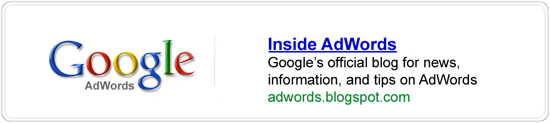There's no doubt about it -- keeping up with your marketing tasks can be overwhelming, whether you choose to market via networking, print advertising, or through a strategic set of online techniques. As I have a virtual company and can work with clients from around the globe, I don't like to limit my marketing to local efforts. Having a viable presence online is more important to me and seems to work best for my company. Therefore, I primarily concentrate on things I can do to bring visitors to my website and demonstrate my expertise to them while they are on the site.
Recently inspired by a blog post that I had read, I decided to create a regular daily, weekly, month, and quarterly marketing to-do list. First, I brainstormed a list of ideas of marketing tasks that I perform regularly, and others that have remained on my to-do list for awhile, as I've never gotten around to them. Then I categorized them into either a quarterly, monthly, weekly, or daily task. On the third examination of these tasks, I went through and culled all but those to which I thought I could realistically commit on a regular basis.
Below are the tasks that comprise my online marketing action plan. Add them to your own online marketing to-do list as appropriate, or substitute other tasks that are a better fit for your business.
Quarterly Tasks
1. Send out post card campaign to targeted national media list promoting myself as an expert. Prior to mailing, have VA call contacts to update list.
2. Request testimonials from new coaching clients, membership site members, product purchasers, and speaking gig hosts and update appropriate pages on my sites.
Monthly Tasks
1. Update my blog with new reading lists, recommended resources, products, etc. 2. Update the media page on my site with links to new press coverage I've received, press releases I've submitted, and story ideas I can offer to the media.
3. Write promotional copy for free list building teleclass and have VA submit teleclass to major event promotion sites
4. Create handout for free teleclass and conduct teleclass.
5. Send out at least three feelers for potential online collaborations/strategic alliances or joint ventures with other sites, speakers, etc.
6. Create one new information product and upload it to my sites for sale.
7. Check click-through and conversions with ezine and banner ads and determine whether to renew for another month.
8. Research and find one new online advertising resource to try.
9. Write a press release based on one of my articles and submit through PRWeb.com.
Weekly Tasks
1. Check on my Google, MSN, and ClickRiver PPC ad campaigns to ensure they are still current and relevant and update any bids for any keywords on my list where I have been outbid.
2. Write an article for my email newsletter.
3. Find a great resource to recommend in my newsletter and write a personal article for email newsletter.
4. Send out the email newsletter to list.
5. Publish the article on my website.
6. Archive the ezine to my site.
7. Have VA publish the ezine content on my business blog and on my social networking blogs at MySpace, Facebook, Twitter, and Ning.
8. Have VA submit the main newsletter article to articles banks and distribution lists.
9. Create a podcast from my article and distribute to podcast sites.
10. Answer a reader-submitted question and post response in blog.
11. Create one additional blog post on Monday and set it up to publish on Tuesday.
12. Review my Google Alerts and find a new blog with a respectable Google Page Rank and comment on a post.
13. Do a Google search for keywords that best describe my business and see where my site shows up in organic search. As needed, conduct SEO tweaks on my sites for betting rankings
Daily Tasks
1. Read the blogs to which I subscribe and post comments as appropriate.
2. Review the emails from the discussion lists/forums to which I belong and post comments/questions as appropriate.
3. Log into my social networking profiles at Facebook, Linked In, SelfGrowth.com, Twitter, and Ning and approve friend requests.
4. Spend about 15 minutes each at Facebook and SelfGrowth making friend requests, commenting on pictures or videos, or responding to emails.
5. Send 1-2 updates to Twitter and Facebook profiles about what I'm doing at the moment.
When you have your Internet marketing action plan outlined with quarterly, monthly, weekly, and daily tasks, your prospecting well never runs dry. Many online business owners are so wrapped up in working on their business that they don't make time to work in the business, like performing regular marketing tasks. Consequently, they often experience slow times in their business because they begin to market themselves only when the prospect pool has dried up. If you create and follow an Internet marketing action plan, you'll never be hungry for clients again!
Copyright (c) 2008 OnlineBizU.com
Marketing Plan: How to Create an Internet Marketing Action Plan That Gets Results