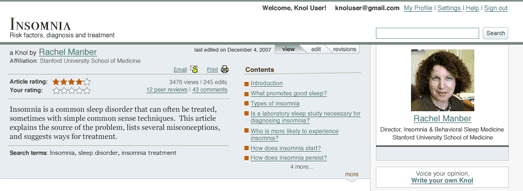1. Track Your Site/Blog
If you own any site or blog, then using Clicky ( a nice analytics tool with an impressive free version ) you can monitor your visitors and site stats. You can opt for getting updated stats in your RSS reader through this tool.
You can also monitor the count of your pages inside Google’s index by subscribing to this feed: “http://www.dapper.net/transform.php?dappName=GoogleSiteSearch&transformer=RSS&extraArg_title=Pages&v_Query=abc.com” . Replace abc.com with your URL. (Thanks Amit )
2. Read Your Email
There are situations when you can access your rss reader but not your email account. Like, in some offices where the firewall blocks access to your personal email accounts. Services like Mailbucket could come in pretty handy in such cases. Using Mailbucket you can forward your mails to xyz@Mailbucket.org and subscribe to http://MailBucket.org/xyz.xml , where ” xyz ” is your unique and personalized id.
There is also an alternative to get alerts of new incoming mails to your Gmail accounts in a feed reader. Just subscribe to https://mail.google.com/mail/feed/atom and Gmail will update you about new mails. You will receive Sender’s name, Subject and first few lines of e-mails. However this service requires authentication and hence doesn’t work with most of the web-based readers including Google Reader. But it works great with desktop readers like FeedDemon.
3. Get Job Updates
There are many sites offering job alerts via RSS. Yahoo Job Search is one of them. Search any query there, and if you wish to get updates about that query, just subscribe its RSS feed.
4. Share Calendar
This is a cool way to share events with others. RSSCalendar.com offers creating an account, adding events and meetings, and then sharing feeds with others. Sharing events with friends is a nice idea. You can also use Google’s Calendar service for this.
5. Read Your Tweets
You can read tweets inside your feed reader. Just Click on “RSS” in the bottom of your Twitter page and see the magic.
6. Read Orkut Scraps
This tip is for my friends in India where Orkut is the most popular social networking site. You can read your orkut scraps inside your feed reader. Go to OrkutFeeds and enter your or your friends’ Orkut profile url and enjoy reading them at a single place.
Note by Abhijeet : You could also subscribe to your profile alerts in other social networks. Most of them offer RSS subscription one way or the other. For example Facebook users can check this page to subscribe to the notifications in their account.
7. Track any webpage
Try Page2RSS for this. Enter URL of any web page here and just subscribe the RSS feeds associated to that page. You will be notified whenever this page is updated! This service is quite useful for the pages which don’t publish regular feeds. Other popular one is Feed For Free.
8. Feed your Search
If you search for a particular keyword(s) regularly, FeedMySearch is a cool option for you. You will get updates whenever a new result for that keyword appears significantly on Google’s Index.
9. Follow Someone @ FriendFeed
You can monitor someone’s online activity using his FriendFeed account. FriendFeed offers RSS subscription. Subscribe to your friends or Industry Experts to know what they are doing.
10. eBay Searches
RSSauction is a service which offers eBay Searches delivered By RSS . You can get updates about any keyword or item number inside your feed reader.
11. Track Questions and Answers on Yahoo Answers
Yahoo Answers can help you in finding answers to your problems. You can ask and answer here. You can use your feedreader to track any question there, simply by subscribing to its feeds.
I’d love to know your thoughts and more ways to utilize the RSS feed reader.
Arpit Kumar is an electronics engineering student and loves technology and the internet. He blogs about his thoughts on open source softwares and web apps at TechRaga.
Jeet Blog - Tech Tweaks,Blogging Tips,Productivity Hacks and a Better Life.